Free Online Paraphrasing Tool
Rewrite text instantly with AI. Perfect for students, writers, and professionals who need to paraphrase sentences, paragraphs, and essays while maintaining original meaning.
Enter your text to paraphrase (⌘+V to paste)
Word count: 0
Choose your writing style (optional - leave blank for basic paraphrasing)
Select role:
Output language:
What is a Paraphrasing Tool?
A paraphrasing tool is an AI-powered writing assistant that helps you rewrite text while maintaining its original meaning. It uses advanced natural language processing to understand the context of your content and generates alternative versions using different words, sentence structures, and phrasing.
How Does It Work?
Our AI paraphrasing tool analyzes your input text to understand its meaning, context, and intent. It then uses sophisticated algorithms to generate new versions of your text that convey the same message but with different wording. The result is unique, readable content that maintains the essence of your original writing.
When to Use a Paraphrasing Tool:
Avoid Plagiarism
Rewrite borrowed ideas in your own words to ensure academic integrity
Improve Clarity
Make complex sentences easier to understand for your audience
Enhance Style
Adapt your writing tone to match different contexts and audiences
Save Time
Quickly generate multiple versions of text without manual rewriting
Overcome Writer's Block
Get fresh perspectives on your writing when you're stuck
Create Unique Content
Generate original variations of existing content for different platforms
Important: While paraphrasing tools help you rewrite text, always cite your sources when using ideas from others. Paraphrasing doesn't eliminate the need for proper attribution in academic and professional writing.
How to Use Our Paraphrasing Tool
Paraphrase your text in three simple steps. No sign-up required, completely free to use.
Paste Your Text
Copy and paste the text you want to paraphrase into the input box. You can enter sentences, paragraphs, or entire essays.
Select Your Preferences
Choose your desired tone (formal, casual, professional, etc.), role, and language. These options help tailor the output to your needs.
Get Instant Results
Click the paraphrase button and receive your rewritten text in seconds. Review, copy, and use your newly paraphrased content.
See How It Works
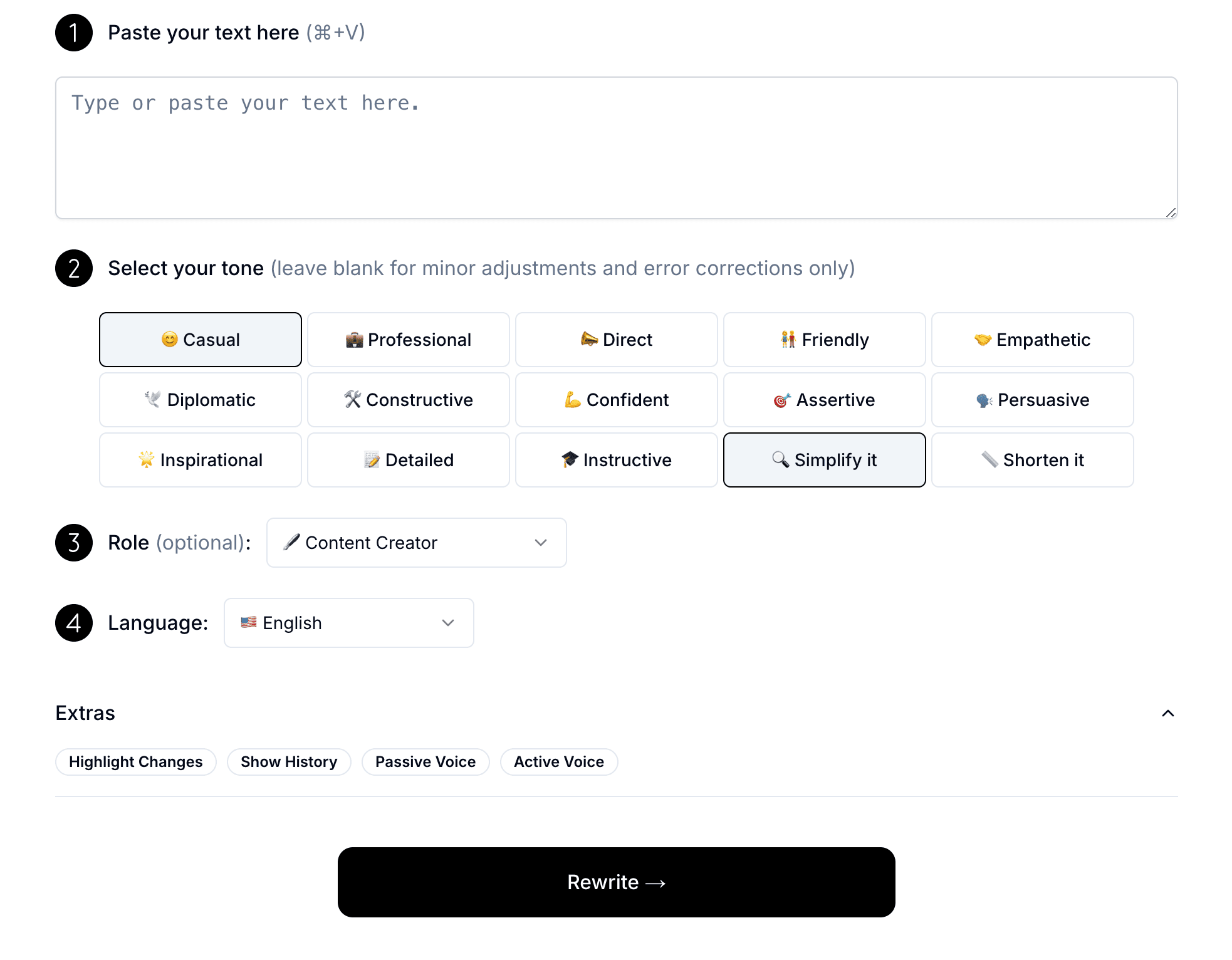
Input Your Text
Start by pasting or typing the text you want to paraphrase. The tool supports various content types including academic papers, blog posts, emails, and more.
Pro tip: For best results, use complete sentences and provide enough context for the AI to understand the meaning.
Choose Your Style
Select from multiple tones and styles to match your needs. Whether you need formal academic writing or casual conversational text, our AI adapts to your requirements.
Pro tip: Leave the tone blank if you only want grammar corrections and minor improvements.

Who Uses Our Paraphrasing Tool?
From students to professionals, our AI-powered paraphrasing tool helps millions improve their writing every day.
Students
Perfect for essays, research papers, and assignments. Paraphrase sources to avoid plagiarism while maintaining academic integrity. Rewrite complex academic texts to better understand the material.
Key Benefits:
Content Writers
Create unique variations of blog posts, articles, and web content. Refresh old content for SEO, adapt existing content for different audiences, and overcome writer's block with fresh perspectives.
Key Benefits:
Marketing Professionals
Craft multiple versions of ad copy, email campaigns, and social media posts. Test different messaging approaches and maintain brand voice across various marketing channels.
Key Benefits:
Business Professionals
Polish emails, reports, and presentations. Adjust formal documents for different stakeholders, improve clarity in business communications, and ensure professional tone throughout.
Key Benefits:
Non-Native Speakers
Improve English writing with natural-sounding alternatives. Learn different ways to express ideas, enhance vocabulary, and communicate more confidently in English.
Key Benefits:
Trusted by Millions Worldwide
Join students, writers, marketers, and professionals who use RewritePal to improve their writing. Whether you're working on an academic paper, blog post, or business email, our paraphrasing tool helps you communicate more effectively.
3M+
Texts Paraphrased
150+
Countries
20+
Languages
100%
Free
Why Choose RewritePal's Paraphrasing Tool?
Experience the most advanced AI paraphrasing technology designed to make your writing process faster, easier, and more effective.
Save Time Writing
Stop spending hours manually rewriting text. Get instant paraphrasing results in seconds, allowing you to focus on what matters most.
Improve Clarity
Transform complex, hard-to-read sentences into clear, concise text. Make your writing more accessible and easier to understand for any audience.
Avoid Plagiarism
Rewrite borrowed ideas in your own words to maintain academic and professional integrity. Ensure your content is unique and original.
Multiple Tone Options
Choose from formal, casual, professional, creative, and more. Adapt your writing style to match any context, audience, or purpose.
Multilingual Support
Paraphrase text in over 20 languages. Perfect for international teams, language learners, and global content creators.
Free Unlimited Use
No hidden fees, no premium tiers, no credit card required. Paraphrase as much text as you need, completely free, forever.
Advanced Features for Professional Results
Context-Aware AI
Our AI understands context, idioms, and nuance to produce natural-sounding paraphrases
Grammar Correction
Automatically fixes grammar, spelling, and punctuation errors while paraphrasing
Instant Processing
Get your paraphrased text in seconds with our lightning-fast AI engine
Privacy Protection
Your text is processed securely and never stored or shared with third parties
No Word Limits
Paraphrase short sentences or entire documents without restrictions
No Registration Required
Start paraphrasing immediately without creating an account or logging in
Frequently Asked Questions
Everything you need to know about using our free paraphrasing tool
What is a paraphrasing tool?
A paraphrasing tool is an AI-powered software that rewrites text while maintaining its original meaning. It uses advanced natural language processing to understand context and generate alternative versions of your content with different words and sentence structures. This helps you create unique content, avoid plagiarism, and improve clarity in your writing.
How does an AI paraphrasing tool work?
Our AI paraphrasing tool analyzes your input text to understand its meaning, context, and intent. It then uses machine learning algorithms trained on billions of text samples to generate new versions that convey the same message using different vocabulary and phrasing. The AI considers grammar, syntax, tone, and readability to produce natural-sounding results.
Is this paraphrasing tool free?
Yes! RewritePal's paraphrasing tool is completely free to use with no hidden costs. You can paraphrase unlimited text without creating an account, entering payment information, or subscribing to any plans. We believe everyone deserves access to quality writing tools.
Can I use this paraphrasing tool for academic writing?
Absolutely! Our paraphrasing tool is perfect for academic writing, including essays, research papers, and dissertations. It helps you rewrite source material in your own words to avoid plagiarism. However, always remember to cite your sources properly, as paraphrasing doesn't eliminate the need for citations in academic work.
Does paraphrasing avoid plagiarism?
Paraphrasing helps you avoid plagiarism by rewriting text in your own words, but it must be done correctly. Our tool generates unique text, but you should still cite the original source when using ideas or information from others. Paraphrasing + proper citation = avoiding plagiarism. Simply paraphrasing without attribution is still considered plagiarism in academic and professional contexts.
What's the difference between paraphrasing and summarizing?
Paraphrasing rewrites text using different words while keeping roughly the same length and all the original details. Summarizing condenses text to its main points, making it shorter. Use paraphrasing when you need to rewrite something while preserving all information. Use summarizing when you want to capture only the key ideas.
How accurate is AI paraphrasing?
Our AI paraphrasing tool maintains high accuracy in preserving the original meaning of your text. The advanced algorithms understand context, idioms, and nuance to generate natural-sounding paraphrases. However, we always recommend reviewing the output to ensure it meets your specific needs and accurately conveys your intended message.
Can I paraphrase text in different languages?
Yes! Our paraphrasing tool supports over 20 languages including English, Spanish, French, German, Portuguese, Italian, Dutch, Polish, Russian, Japanese, Chinese, Korean, Arabic, and many more. You can paraphrase text in any supported language or even translate and paraphrase between languages.
How many times can I use the paraphrasing tool?
You can use our paraphrasing tool as many times as you need, completely free. There are no daily limits, no usage caps, and no restrictions on how much text you can paraphrase. Whether you need to paraphrase one sentence or hundreds of paragraphs, you're welcome to use the tool freely.
Do I need to create an account to use the paraphrasing tool?
No account creation required! You can start paraphrasing text immediately without signing up, logging in, or providing any personal information. Simply paste your text, select your preferences, and get instant results. This makes our tool the fastest and most convenient option for quick paraphrasing needs.
Still Have Questions?
If you have additional questions about our paraphrasing tool or need support, feel free to reach out.
Contact SupportReady to Paraphrase Anywhere?
Install our Chrome extension to paraphrase text directly on any website you visit. No need to copy and paste!
Get Chrome Extension